BC2023
Bioinformatics Tutorial Exercises
Developed by Ira Cooke for BC2023, James Cook University
This subject includes five bioinformatics tutorials designed to introduce some of the core skills required for manipulating large biological sequence datasets. The tutorials are based around the central dogma of biology and will demonstrate how in-silico translation of a genome sequence can be used to find and annotate genes.
All of the tutorials take the form of an interactive notebook which you can access using a web browser. These notebooks include all of the instructions for completing each tutorial and include space for you to add your answers. For tutorials 1-4, self-assessment exercises are provided to help you track your progress. The final notebook (tutorial 5) must be submitted for assessment and will be released for download in week 10 and will be due in week 11.
Most programs for analysis of large biological sequence datasets use a text based interface called the command line. We will learn one of the most commonly used command line environments called bash Bourne Again Shell. The best way to learn bash is to play around and type commands. A good place to start is the website terminaltutor.com. That will teach you how commands work and how to navigate files and directories. We will learn some other commands during the workshops but you will be much better prepared to learn those if you spend 30 minutes or so completing terminaltutor first.
There are five workshops for this subject listed below. The first four are formative assessment (they don’t count towards your final grade). The final workshop is a hurdle that you must pass to pass the subject. If you complete all the first four workshops it should not be difficult to pass the final one.
| Workshop Date | Workshop Theme | Notebook |
|---|---|---|
| Week 2 | Jupyter notebooks and Bash | 01_intro |
| Week 4 | Command line basics | 02_bash_basics |
| Week 6 | Translation | 03_long_orfs |
| Week 8 | Genomic intervals | 04_bedtools |
| Week 10 | Revision and Assessment | 05_assessment |
Each workshop consists of a set of exercises that you can complete online. In order to get the most out of available help from tutors and instructors you should make an attempt to complete the corresponding notebook prior to each workshop.
To access the assignments;
- Use a web browser (eg Chrome, Safari, Firefox) to navigate http://bc2023-nb.jcu.edu.au/
- Login using your usual JCU username and password
- Click the
Assignmentstab (see screenshot below) to show a list of available assignments - Click
Fetchto download the relevant assignment.
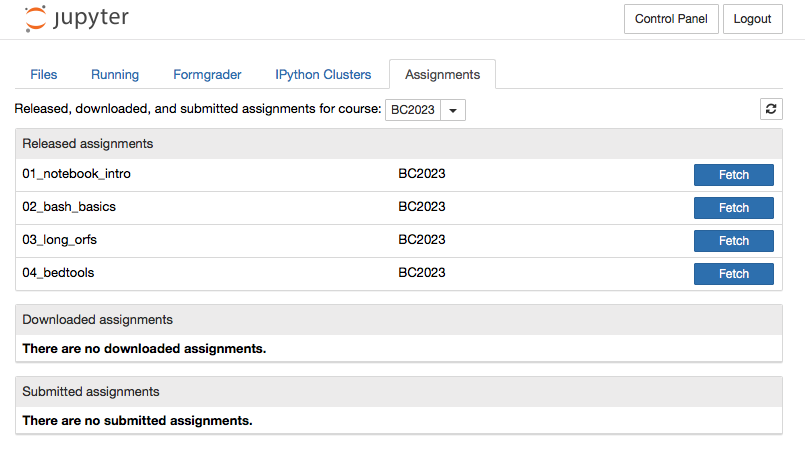
Troubleshooting Help
We have compiled a list of tips on completing the exercises and overcoming common problems with the jupyter notebook software. The tips are available at this URL